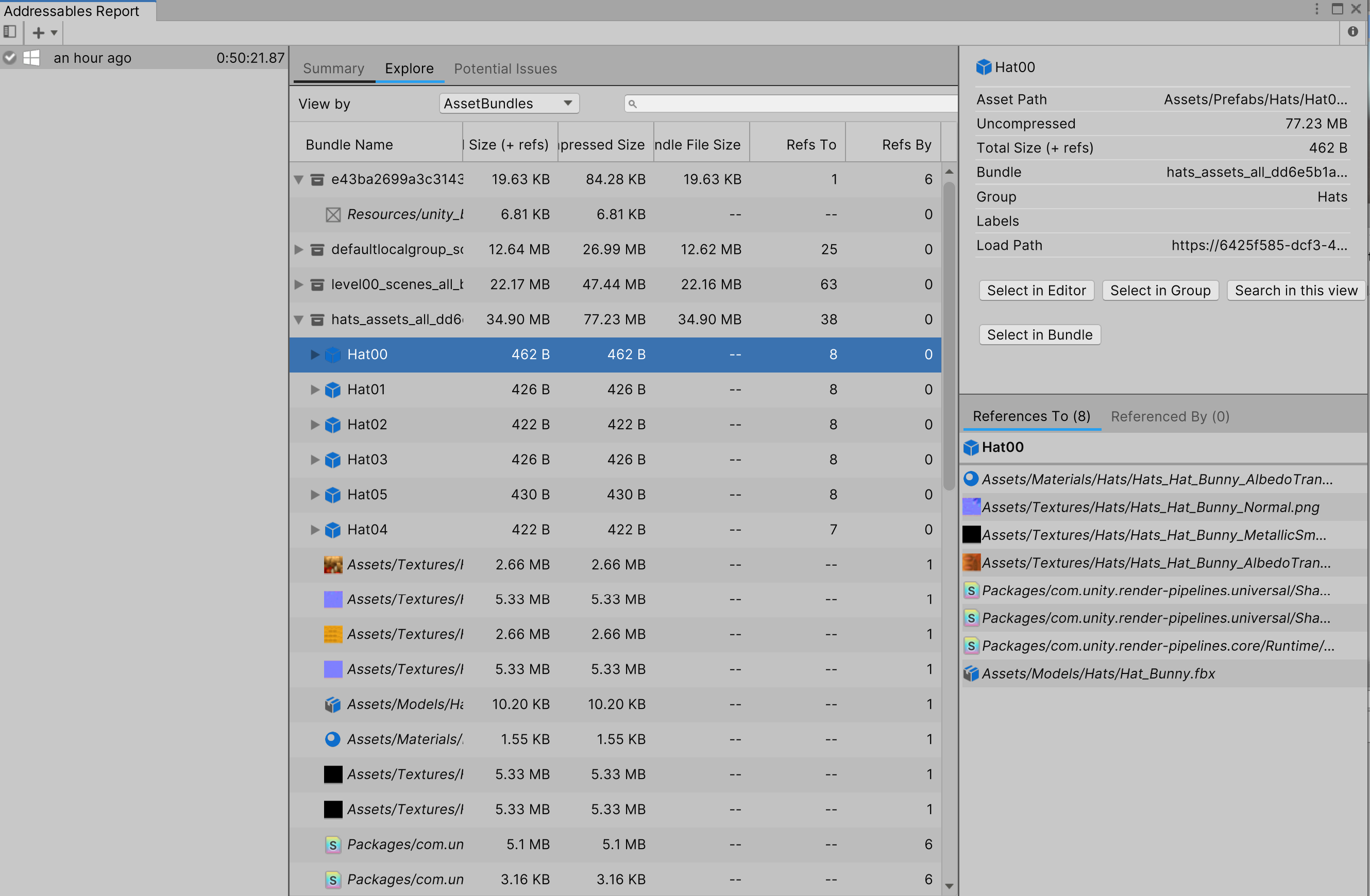2.8 KiB
| uid |
|---|
| addressables-report-overview |
Addressables Report
The Addressables Report is a tool that enables you to view information about the content built in an Addressables Build in depth.
To open the Addressables Report window, go to Window > Asset Management > Addressables and select Addressables Report.
Requirements
- The Addressables Report requires you use a Unity Editor version 2022.2 or greater. If you wish to use the Addressables report, but your current Editor version is below 2022.2, it is possible to take a build report built on an earlier version of the Unity Editor and import it into a project that is using an Editor Version greater than 2022.2, provided that the build report in question was build on a version of Addressables greater than 1.21.8.
- The Addressables Report also requires a build report generated by an Addressables build to function. To enable the generation of build reports, Navigate to Edit > Preferences > Addressables and enable "Debug Build Layout".
- By default the Addressables Report opens automatically after every build. To disable this, navigate to Edit > Preferences > Addressables and uncheck Open Addressables Report After Build
Overview
The Addressables Report window contains three content views and two sidebar panels.
The three content views are the following:
| View | Description |
|---|---|
| The Summary tab | Provides a high level overview of the Addressables build and its contents. |
| The Explore Tab | Provides a detailed breakdown of all of the content built as part of the Addressables build |
| The Potential Issues Tab | Scans the current build report for issues that may hamper build performance or otherwise be undesirable. |
Select the tabs along the top of the Addressables Report window to switch between the three views.
The left sidebar panel contains the list of all build reports currently detected within the project. Select a build report in the left side bar to load that report in the Addressables Report window.
The right sidebar is the Inspector Panel, which you can use to view more detailed information on an Asset or AssetBundle while viewing information within the Explore or Potential Issues views.